3D Printing Overview
What is 3D Printing?
For anyone new to the technology, 3D printing is the process of creating a 3D object by melting a filament and depositing it layer by layer to build up an item in three dimensions. Filaments are frequently a type of plastic, but can also be made from other materials. HPL typically uses a filament type called PLA, which is a plant-based plastic. The size of items being printed is only limited by the size of the printer.
HPL's 3D Printer
HPL is excited to have purchased a 3D printer in the Spring of 2025, and even more excited to offer patrons the ability to have 3D objects printed here at the library.
We now have a BambuLab A1 with the AMS Lite attachment. This allows us to print up to 4 colors in any specific model. The Friends of Hastings Public Library purchased the mobile cart the printer currently sits on so we can move it around the building.
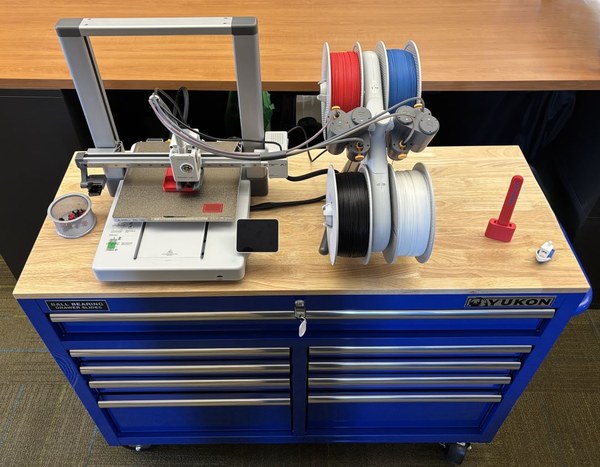
What Can Be 3D Printed?
All kinds of objects like toys, tools, artwork, vases, statues, replacement parts, and much more. HPL has printed many different things while learning how to use our printer. Here are just a few of them.





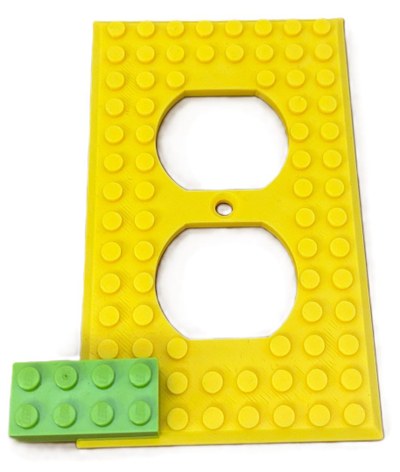
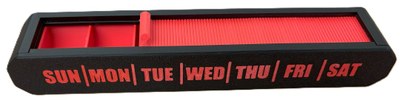
Requesting a Print
Patrons can complete a paper form at the library or online to request a print. A 3D model file must also be provided.
Note that a time-lapse video of the print can also be requested, although it will not always be possible to provide one.
See Requesting a 3D Print for details on current costs, file requirements, limitations, and the basic process.
Go directly to the 3D Request Form.
3D Printing Resources
Patrons can use many different software programs to create 3D models, or download pre-built ones from the internet.
Below are resources the library utilizes:
- HPL uses BambuLab's Bambu Studio to review all submitted printing plans. Patrons can also use this software to see what we will see regarding filament usage and print times. Patrons can also use this software to design new models or edit existing ones. Bambu Studio has been installed on all of the library's public computers for easy access.
- Tinkercad is a free online 3D model builder from Autodesk and is popular with beginners, especially schools. Tinkercad has been preloaded on a browser tab for quick access on all of the library's public computers. Note this tool is online only and requires an account to create and save models.
- MakerWorld is BambuLab's companion website filled with thousands of free uploaded models, as well as online tools to create unique designs.
If you have any questions about 3D printing at HPL that are not answered on this page, Requesting a 3D Print, or the 3D Printing Policy, complete the Contact Us form or call 269-945-4263.
